Bhubaneswar: When the Crime Branch is yet to make a breakthrough in the case of hacking of OCAC CEO’s WhatsApp number, an awareness drive has been launched for the messaging app users to avoid getting defrauded.
In a message, the Cyber Cell of the Odisha Crime Branch requested the WhatsApp users to enable two-step verification.
Also, the sleuths asked the messaging app users to call up the person first, who sends request to send money online.
How to enable two-step verification
1) Go to WhatsApp app
2) Click on three dots on the right side corner
3) Go to Settings
4) Click on Account
5) From the options available, click on two-step verification
6) Then click Enable and give a six digit pin
7) Confirm the same six digit pin
8) Give the email id and confirm the email
9) The click on save and then done
The Cyber cell advised Whatsapp users not to click unknown link received through WhatsApp or tell the OTP to anyone.
Worth mentioning, the WhatsApp number of OCAC CEO Manoj Kumar Patnaik was hacked few days back. Moreover, the fraudster duped five persons on the official’s contact list of around Rs 7 lakh.
Also read: Nigerian Link Suspected Behind Hacking Of OCAC CEO’s WhatsApp Number
The OCAC CEO had filed a complaint at the Saheed Nagar police station. But, the Crime Branch lodged a suo moto case and began probe to trace the cyber fraudster.
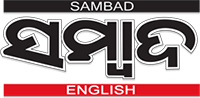

Comments are closed.